I've try to use angelfire (dot) com for free website. I don't like commerical but it would be good for me to learn how to use a website by playing around. So far, I have no luck. I really do not know how to do that. It is same with geoCities yahoo (dot) com. Even though they did explain how to use it. No matter how much I've been trying but it is still no luck. I couldn't figure it out. I even try to play around with it. I hope maybe I'll try again later. Maybe I will get some luck. It would be nice if someone sitting next to me and talk to me of how to use website in front of the computer. It would help me to know how to use it. Sometimes words of instruction isn't always that helpful. It would be better to have some kind of picture or something that I can see through visual. I remember that I took a computer class and I have a book of whole lists of how to use Excel, Access, powerpoint, and etc. That book has words instruction plus pictures. Now that really helps a lot for me. I can do that without the teacher. Unfortuntatly thru the internet, it only gave words insturction and there is no picture to show step by step. That wasn't helpful. So, I couldn't help but wonder how do you do that?
I need some kind of visual not words. Words aren't that helpful most of the times. I like when I recieve boxes and open them up. Whatever it is in it, I enjoy reading instruction *with* pictures. It works for me. Without the picture, I'm totally at lost. I remember one time I took back in Middle School. It show the box that is already made from screws and rods. I have rods and screws all over on the table that haven't put in together. The metal box is on top of cabnet. The man said you can look at it there while I make another one just like that metal box. Only thing is I have to do is put them together. Which it is work great for me, I'm use to visual cue. I couldn't do without it.
Got any suggestion?
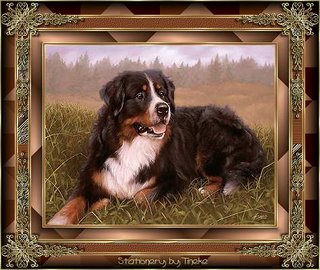
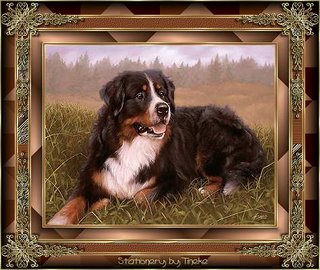
No comments:
Post a Comment